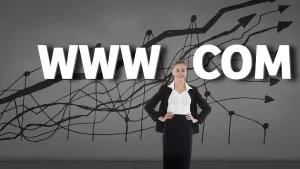How to Use Google My Business to Boost Local SEO
In the age of digital marketing, local businesses need every advantage they can get to stay ahead. One powerful tool that is often underutilized is Google My Business (GMB). If used correctly, GMB can significantly boost your local SEO, helping your business stand out in local search results and attract more customers. In this comprehensive guide, we’ll show you how to effectively leverage GMB to boost your local SEO.
What is Google My Business?
Google My Business is a free tool from Google that allows business owners to manage their online presence across the search engine and its associated services. By creating a GMB listing, you can control what information Google displays about your business, respond to reviews, add photos, and even offer promotions.
Why is Google My Business Important for Local SEO?
Google My Business plays a crucial role in local SEO because it helps your business appear in local search results and Google Maps. By verifying and optimizing your GMB listing, you can enhance your visibility to potential local customers who are looking for services or products you offer. This can lead to increased website traffic, more in-store visits, and ultimately more sales.
How to Set Up Google My Business
Setting up a GMB listing is straightforward. Here’s a step-by-step guide:
- Create or Claim Your GMB Listing: Go to Google My Business page and sign in with your Google account. Click on ‘Start Now’ and follow the prompts to claim or create your business listing.
- Verify Your Listing: After creating or claiming your listing, Google will need to verify it. The most common method is via postcard verification.
- Optimize Your Listing: Once your listing is verified, you can optimize it by adding business details, uploading high-quality images, and more.
Optimizing Your Google My Business Listing
To fully leverage the benefits of GMB, it’s not enough just to have a listing; you need to optimize it. Here are some ways to optimize your GMB listing:
- Complete Information: Fill out all the necessary information about your business. This includes business name, address, phone number, website, hours of operation, and more.
- Use High-Quality Photos: Images can significantly impact your listing’s engagement. Therefore, use high-quality, relevant images that showcase your business.
- Collect Reviews: Encourage your customers to leave reviews. Positive reviews can help your business stand out in search results and can also influence potential customers.
- Respond to Reviews: Show that you value feedback by responding to reviews, whether positive or negative. This can help build trust with your customers.
Benefits of Google My Business for Local SEO
There are numerous benefits to using GMB for local SEO. Some of these include:
- Increased Visibility: A well-optimized GMB listing can help your business appear in local search results and Google Maps, increasing your visibility to potential local customers.
- Improved Trust: By verifying your business with Google, you’re demonstrating to potential customers that your business is legitimate.
- Better Engagement: GMB provides multiple ways for customers to engage with your business, including through reviews, photos, and Q&A.
- Insightful Analytics: GMB offers valuable insights into how customers are finding and interacting with your listing.
However, to truly maximize your local SEO efforts, a GMB listing alone isn’t enough. It’s crucial to have a well-designed, user-friendly website to further build your online presence, credibility, and customer experience. After all, your website is the digital storefront of your business, and a positive user experience can significantly improve your conversion rates.
At AZ Digital Marketing, we offer expert Local Marketing Services, including website design, to help your business stand out in local search results. If you’re interested in boosting your local SEO, don’t hesitate to contact us for a free consultation.
Conclusion
Google My Business is a powerful tool that, when optimized, can significantly boost your local SEO. By creating and maintaining an effective GMB listing, you can increase your business’s online visibility, build trust with your customers, and improve engagement. However, remember that a GMB listing is just one part of an effective local SEO strategy. To truly dominate local search results, you also need a well-designed website and a comprehensive local marketing strategy.
Ready to take your local SEO to the next level? Contact us today to get started!