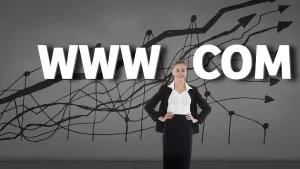Why Changing the Default WordPress Login URL Boosts Security
WordPress is unarguably one of the most popular content management systems in the world. This popularity, however, comes with its share of security concerns. One significant step that many experts recommend to enhance WordPress security is altering the default login URL. Let’s delve into why this change is crucial.
The Vulnerabilities of the Default Login URL
Every standard WordPress installation uses the same default login URL: yourdomain.com/wp-admin or yourdomain.com/wp-login.php. Cybercriminals are well aware of this default setting. Here’s why it poses a problem:
- Brute Force Attacks: By knowing the default login URL, attackers can continuously try various username and password combinations until they potentially gain access.
- DDoS Attacks: Distributed Denial of Service (DDoS) attacks can target the default login URL, aiming to exhaust your website’s resources and take it offline.
- Automated Scripts: Hackers often use automated scripts to find WordPress installations and target the default login URL.
Benefits of Changing the Default Login URL
- Obscurity: By merely altering the login URL, you add an extra layer of obscurity. While it doesn’t make your website invulnerable, it certainly reduces the likelihood of automated and unsophisticated attacks.
- Reduced Server Load: By warding off unnecessary login attempts, there’s less strain on your server resources, ensuring smoother performance.
- Enhanced Peace of Mind: Knowing that you’ve added an extra layer of protection can give you and your users more confidence in your website’s security.
How to Change the WordPress Login URL
Thankfully, with the plethora of plugins available for WordPress, changing the login URL is relatively straightforward. Here’s a brief guide:
- Backup: Before making any changes, ensure you’ve backed up your website.
- Use a Plugin: Plugins like ‘WPS Hide Login’ or ‘iThemes Security’ offer easy ways to change the login URL without touching any code.
- Manual Changes: For those more tech-savvy, you can make changes directly in the
.htaccessfile. However, this method requires caution, as a misstep can result in website errors. - Test: After changing the URL, ensure that you can log in without any hitches and that the old URL redirects to a 404 page.
Conclusion
Enhancing security should be a priority for all WordPress site owners. Changing the default login URL is an easy yet effective way to boost protection against potential attacks. Remember, in the world of cybersecurity, every layer of protection counts.
If you’re interested in professional website design, security optimization, or consultations on strengthening your WordPress security, don’t hesitate to Contact Us.
Note: Ensure you regularly update all your WordPress themes, plugins, and the core system to their latest versions, as they often contain security patches and improvement